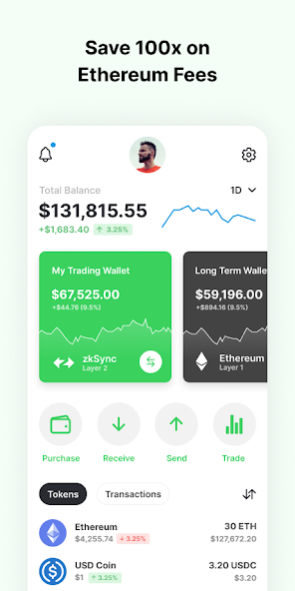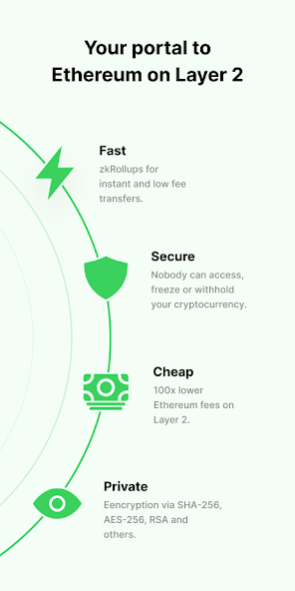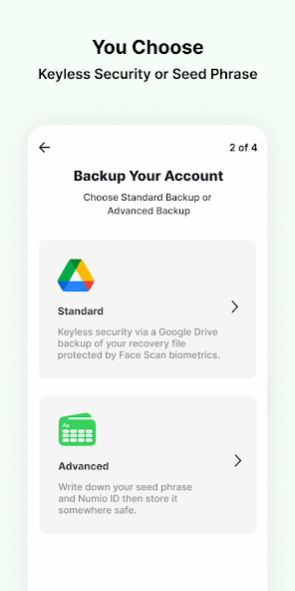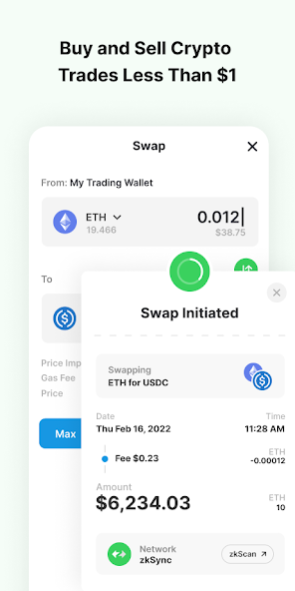Numio: Ethereum Wallet & DeFi 2.7.6
Free Version
Publisher Description
Numio: L2 DeFi & NFT Wallet
Ethereum is faster and cheaper with Numio 💸
How? Numio incorporates zkRollups from zkSync*, an Ethereum Layer 2 scaling solution that lets you make instant Ethereum transactions with significantly lower gas fees, and without sacrificing decentralization or security.
*additional zkRollup integrations in progress.
DeFi on the Go
Simple to use token swap and trading features with ZigZag and Paraswap allow you to access Ethereum DeFi, whenever and wherever you want. DeFi has never been easier.
Non-custodial
WIth Numio you generate your own private keys within the app - we have no access to your crypto.
You won’t find any walled gardens at Numio - you can download your private keys at any time.
Your Favorite Ethereum Tokens
Send and receive hundreds of different ERC-20 tokens on both our Ethereum Layer 1 & Layer 2 wallets.
Don’t see your favorite tokens supported? Let us know, and we’ll get it added!
No Registration Fee
Downloading and signing up for Numio is free - you won’t be charged to make an account or create a wallet on Layer 1 or Layer 2*.
*There is only a cost to set your signing key on Layer 2, which is a one time fee, and does not go to Numio. This will be removed in the future.
Purchase Cryptocurrencies
You can add debit/credit cards and use them to make in-app crypto purchases with MoonPay (Layer 1 and Layer 2). Load up your wallets in just a couple of taps!
NFTs
BAYC, CryptoPunks,. MoonCats, and more… Numio lets you view and interact with your prized NFT collection.
Import Wallets
You can import any Ethereum wallet into Numio. Allowing you to track your portfolio and take advantage of the cheap fees, and instant transactions, offered by Layer 2 Ethereum.
Stay Anonymous
KYC (Know Your Customer) checks are not required to use Numio. You don’t even need to give an email or phone number.
Choose Your Own Security 🔒
Choose between assisted cloud backup or manual backup.
Assisted backup is an easy to use and highly secure cloud backup, secured by NIST Grade biometrics.
However, not everyone wants a cloud account, and not everyone wants to use biometrics, and why should they? For those that don't want to use these features, we have manual backup and skip registration options.
Send to Names Not Account Numbers
Instead of long, complicated account numbers, you can choose your own username and use that for sending and receiving payments.
Design
We want Numio to be easy for anyone to use, whatever their technical ability, which is why the app has been designed with simplicity in mind.
Decentralized Storage
Numio utilizes Storj DCS (Decentralized Cloud Storage)2, an encrypted, decentralized object storage product, to store key digital assets such as profile pictures.
Follow Us
https://linktr.ee/numio
Twitter: https://twitter.com/GetNumio
TikTok: https://www.tiktok.com/@getnumio
1https://vitalik.ca/general/2021/01/05/rollup.html
2https://www.numio.one/numio-and-storj-labs-storage-and-payments-integrations/
About Numio: Ethereum Wallet & DeFi
Numio: Ethereum Wallet & DeFi is a free app for Android published in the Accounting & Finance list of apps, part of Business.
The company that develops Numio: Ethereum Wallet & DeFi is Numio. The latest version released by its developer is 2.7.6.
To install Numio: Ethereum Wallet & DeFi on your Android device, just click the green Continue To App button above to start the installation process. The app is listed on our website since 2022-10-19 and was downloaded 1 times. We have already checked if the download link is safe, however for your own protection we recommend that you scan the downloaded app with your antivirus. Your antivirus may detect the Numio: Ethereum Wallet & DeFi as malware as malware if the download link to com.numio.pay is broken.
How to install Numio: Ethereum Wallet & DeFi on your Android device:
- Click on the Continue To App button on our website. This will redirect you to Google Play.
- Once the Numio: Ethereum Wallet & DeFi is shown in the Google Play listing of your Android device, you can start its download and installation. Tap on the Install button located below the search bar and to the right of the app icon.
- A pop-up window with the permissions required by Numio: Ethereum Wallet & DeFi will be shown. Click on Accept to continue the process.
- Numio: Ethereum Wallet & DeFi will be downloaded onto your device, displaying a progress. Once the download completes, the installation will start and you'll get a notification after the installation is finished.